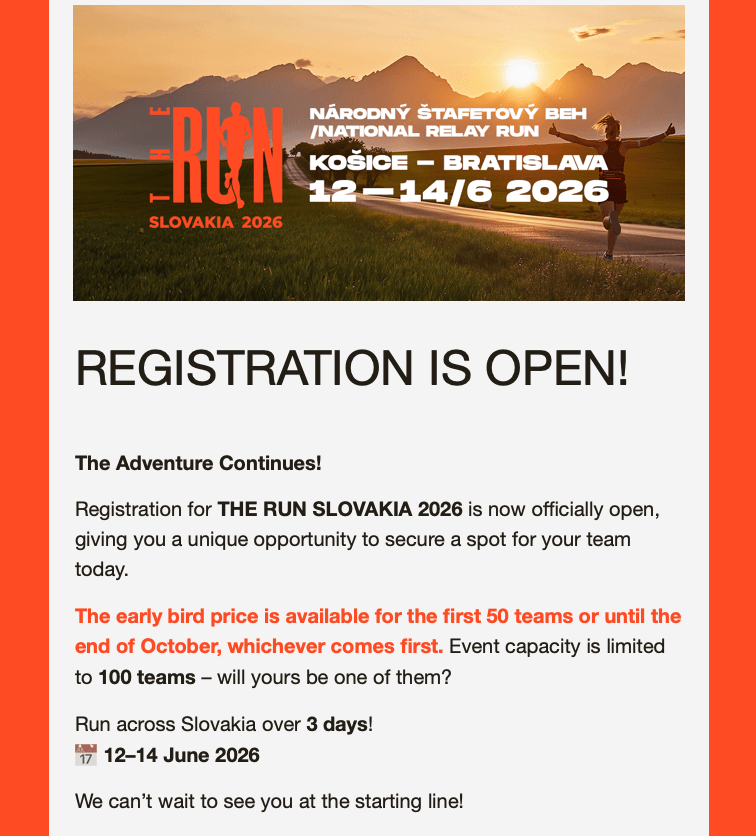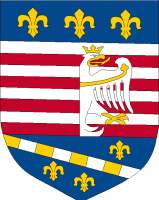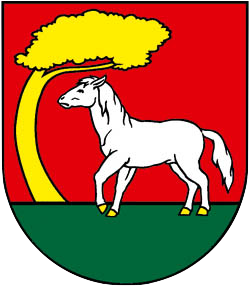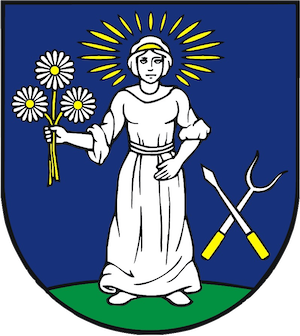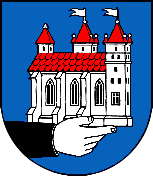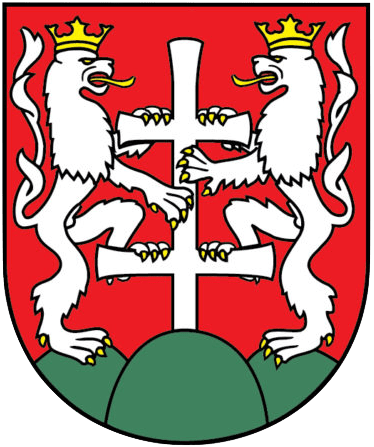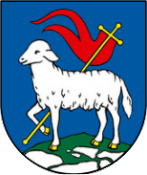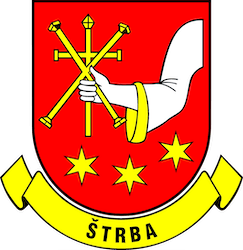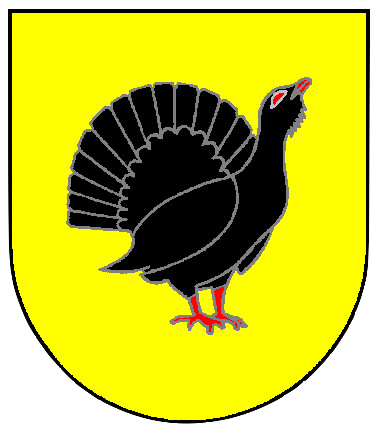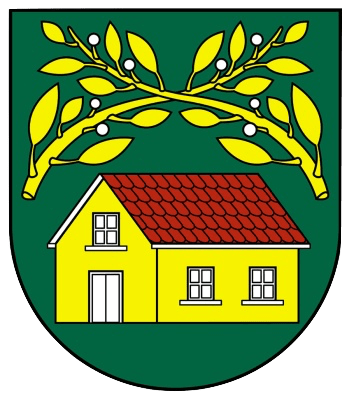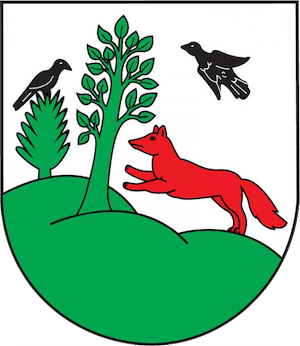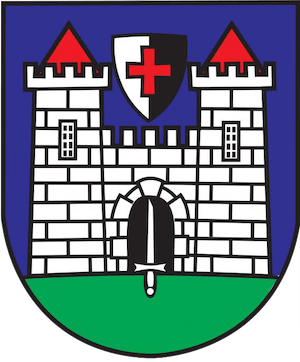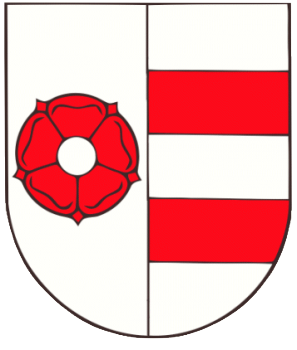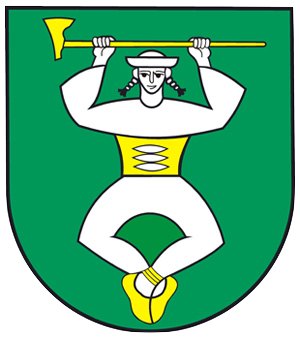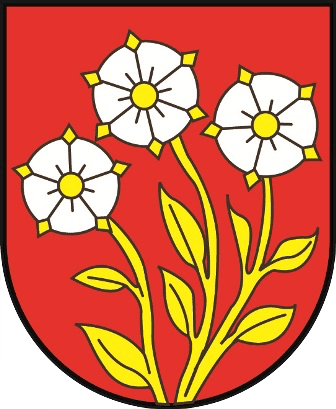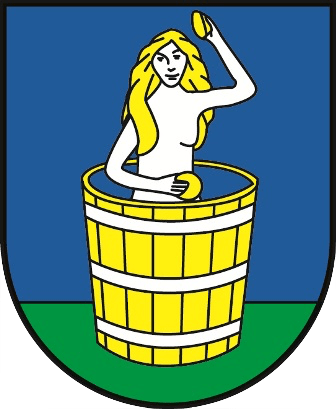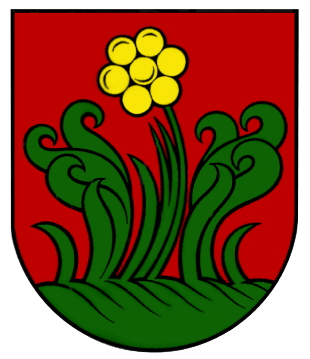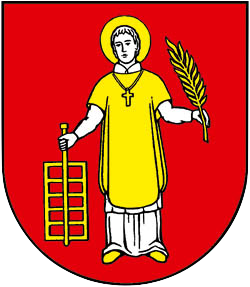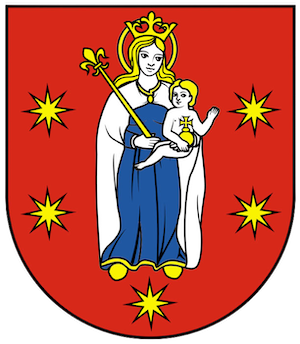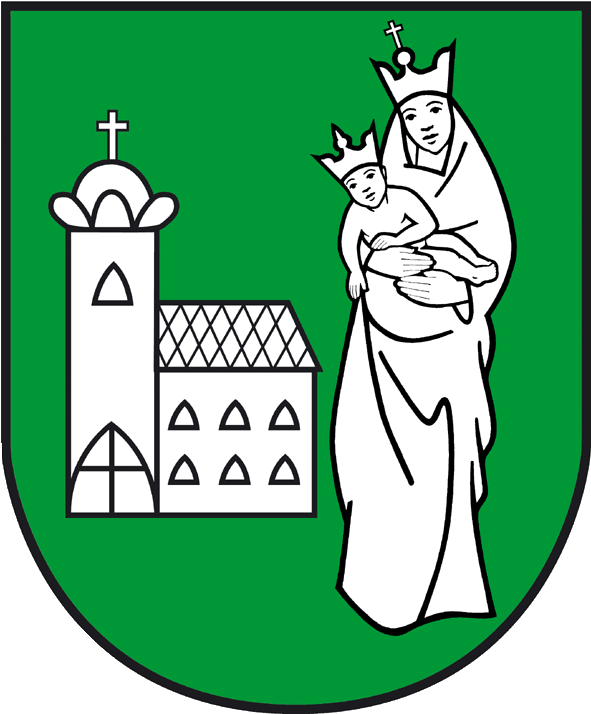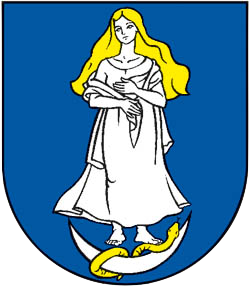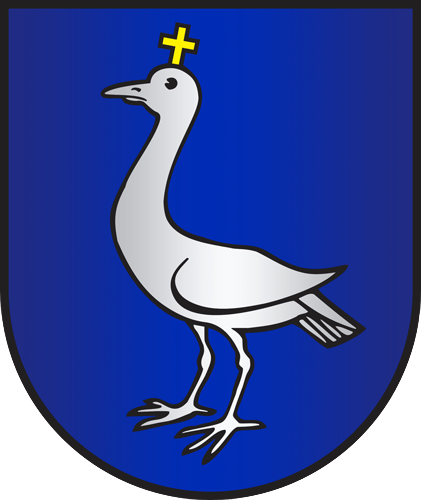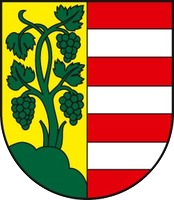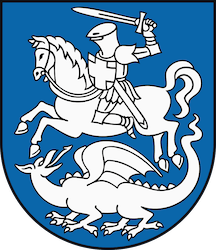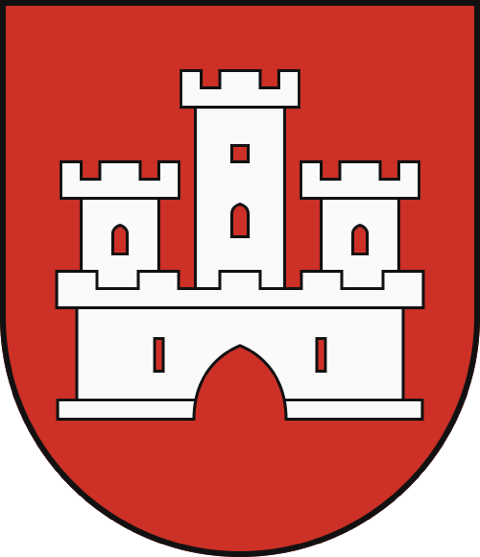Our TRS2025 “app” is available at app.therun.sk, and you can add it to your phone’s home screen so you always have it at hand.
Please delete the old app you downloaded from the App Store or Google Play and stop using it.
All the latest route changes are already loaded there, so please review them carefully. We’ll also be continuously adding updates about the event before, during, and after the race.
One of the advantages is that you can open it not only on your mobile but on any other device—computer, tablet, etc.—so your family, friends, and fans can follow you in real time too. Don’t forget to log in so you receive all notifications.
iPhone (Safari): tap Share then Add to Home Screen Android (Chrome): tap More (three dots) then Add to Home Screen The icon will appear on your home screen like a regular app.
Don’t forget to enable location so you can see your position:
iPhone: Settings > Privacy & Security > Location Services > Safari – While Using the App + Precise Location Android: Settings > Location > Chrome > Allow
You can also access it directly from our website at https://app.therun.sk/.
Looking forward to running with you!